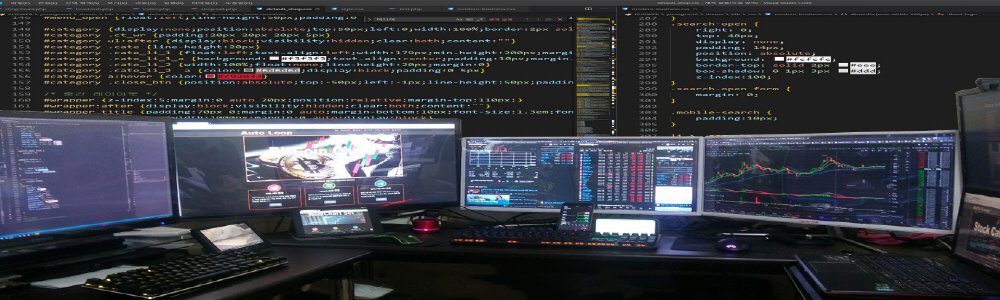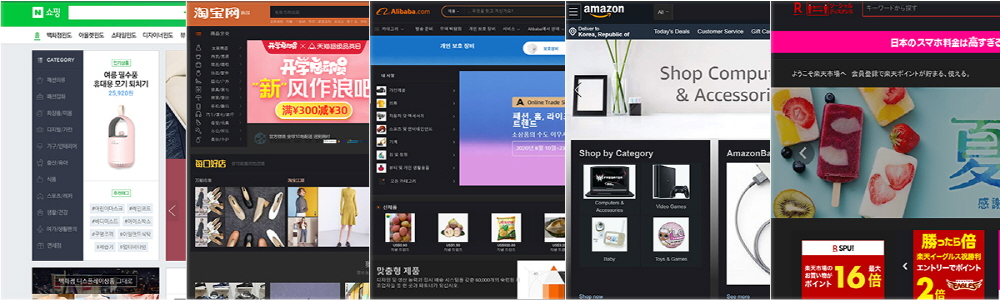칼리 리눅스 2020 Plasma5 설치 인스톨 화면은 구글에 넘치도록 많으니 생략.
칼리 초기 설치시 xfce 기본 설정 해제
KDE Plasma 선택후 설치
설치 완료후 한글 설정
Ctrl + Alt + T 터미날 실행
한글입력 설정
apt-get install fcitx-hangul fcitx-lib* fonts-nanum*
안될경우
apt --fix-broken install 설치후 재설치
reboot
apt-get update
apt-get upgrade
시스템 설정에 언어추가 설정
지역설정 한국어언어 설치
사운드 체크
*사운드 드라이버 검색중 Kali라는 스피커가 있는듯^^
lspci
00:00.0 Host bridge: Intel Corporation 2nd Generation Core Processor Family DRAM Controller (rev 09)
00:01.0 PCI bridge: Intel Corporation Xeon E3-1200/2nd Generation Core Processor Family PCI Express Root Port (rev 09)
00:16.0 Communication controller: Intel Corporation 6 Series/C200 Series Chipset Family MEI Controller #1 (rev 04)
00:1a.0 USB controller: Intel Corporation 6 Series/C200 Series Chipset Family USB Enhanced Host Controller #2 (rev 05)
00:1b.0 Audio device: Intel Corporation 6 Series/C200 Series Chipset Family High Definition Audio Controller (rev 05)
00:1c.0 PCI bridge: Intel Corporation 6 Series/C200 Series Chipset Family PCI Express Root Port 1 (rev b5)
00:1c.2 PCI bridge: Intel Corporation 6 Series/C200 Series Chipset Family PCI Express Root Port 3 (rev b5)
00:1c.3 PCI bridge: Intel Corporation 82801 PCI Bridge (rev b5)
00:1c.4 PCI bridge: Intel Corporation 6 Series/C200 Series Chipset Family PCI Express Root Port 5 (rev b5)
00:1c.5 PCI bridge: Intel Corporation 6 Series/C200 Series Chipset Family PCI Express Root Port 6 (rev b5)
00:1d.0 USB controller: Intel Corporation 6 Series/C200 Series Chipset Family USB Enhanced Host Controller #1 (rev 05)
00:1f.0 ISA bridge: Intel Corporation H61 Express Chipset LPC Controller (rev 05)
00:1f.2 SATA controller: Intel Corporation 6 Series/C200 Series Chipset Family 6 port Desktop SATA AHCI Controller (rev 05)
00:1f.3 SMBus: Intel Corporation 6 Series/C200 Series Chipset Family SMBus Controller (rev 05)
01:00.0 VGA compatible controller: NVIDIA Corporation GP107 [GeForce GTX 1050] (rev a1)
01:00.1 Audio device: NVIDIA Corporation GP107GL High Definition Audio Controller (rev a1)
03:00.0 SATA controller: Marvell Technology Group Ltd. 88SE9172 SATA 6Gb/s Controller (rev 12)
04:00.0 PCI bridge: Intel Corporation 82801 PCI Bridge (rev 41)
06:00.0 USB controller: VIA Technologies, Inc. VL805 USB 3.0 Host Controller (rev 01)
07:00.0 Ethernet controller: Qualcomm Atheros AR8161 Gigabit Ethernet (rev 10)
사운드 장치가 있는지 확인
lspci -H1 | grep Audio
00:1b.0 Audio device: Intel Corporation 6 Series/C200 Series Chipset Family High Definition Audio Controller (rev 05)
01:00.1 Audio device: NVIDIA Corporation GP107GL High Definition Audio Controller (rev a1)
사운드장치만 보기
사운드 장치가 설정되어 있고 소리가 나오지 않는경우
Nvidia 드라이버를 재설치해본다
sudo apt -y full-upgrade -y
sudo apt install -y nvidia-driver nvidia-cuda-toolkit 개인설정으로 쿠다 드라이버 까지 설치해봄
sudo reboot
재설치후 확인
lspci | grep -i vga
nvidia-smi
apt-get install plank
plank 시작프로그램 등록
apt-get install terminator
apt-get install gedit
apt-get install Wget && apt-get install curl
apt update
apt upgrade
기본 개인설정 프로그램 설치
tor
git
docker
ohmyzsh
google
go
dotnet core
nodejs
npm
yarn
nginx
php
mariadb
workbench
vscode
atom
android-studio
qt5
Gimp
Blender'Linux & Windows' 카테고리의 다른 글
| MariaDB Mysql-WorkBench kali 설치 (0) | 2020.09.18 |
|---|---|
| Nginx kali php-fpm 설치 (0) | 2020.09.18 |
| Samba 공유 설정 (0) | 2020.09.17 |
| Kali Plasma5 Ghost 테마 Dual 모니터 설정 (0) | 2020.09.16 |
| 주식 정보 서식 만들기 (0) | 2020.09.14 |